An image optimization plugin helps to optimize photos quickly, saving a lot of time for you. Every time you post an image on the website, it can automatically reduce the image pixels or sizes.
Also, you can compress uploaded images with a useful plugin. Since then, the site will load faster, contributing to higher rankings on search engines, especially Google.
Take the advantages of the plugins that can help to speed up WordPress websites. And here are the famous image optimization plugins that you can get this work done simply.
5 best plugins for optimizing images on WordPress Websites
1. Imagify Plugin – WebP & Image Compression and Optimization
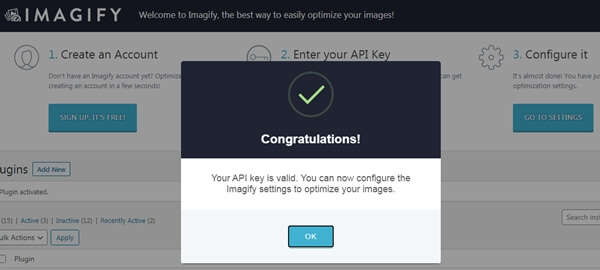
The Imagify plugin optimizes and compresses images, which can speed up page loading, improve user experience.
Upon activation, all images, including thumbnails, will automatically be optimized on your WordPress site.
You can use Imagiy for free for almost all common image formats: JPG, NPG, and GiF, especially for WebP. However, you need to get an API key created for free to connect to Imagify.
There are three levels of optimization that you can expect to achieve, including:
- Normal, Imagify uses compression algorithms without losing image quality.
- Aggressive, the photos will be more compressed, their quality will decrease a little, but with the naked eye, it’s hard to recognize.
- Ultra, Imagify uses algorithms to compress the maximum pixels of photos to achieve the smallest sizes. Therefore, the image quality will be sharply affected. So, you should consider this level carefully when using it.
However, you can change the compression level, or return the original size of the photos whenever you want.
This plugin is free for 25MB images, equivalent to about 250 photos. And it can convert images freely to WebP. If you want to use more than the limit, check out the price here.
2. ShortPixel Image Optimizer
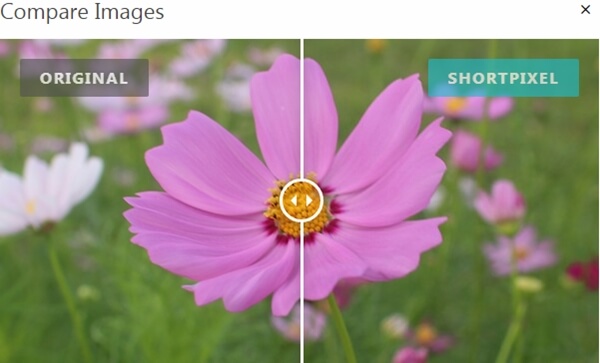
ShortPixel Image Optimizer is one of our favorite plugins. More than 200,000 people are using this plugin.
ShortPixel plugin is easy for users, relatively light. The tool will help optimize the image as soon as you upload it, and store it in a different folder so you can compare it to the non-optimized images.
This plugin can optimize images in JPG, PNG, GIF and also PDF documents. However, you need to use the API key of ShortPixel.
You can use it for free or upgrade to a paid version to have the most of ShortPixel’s applications.
ShortPixel can be used for compressing large images for the first 30 days of use. At the same time, an enthusiastic team will support while using their product.
You can get free use of the plugin of ShortPixel image optimization for 100 images per month. You do not need to pay a fee if you do not use more than this amount. If you want to get the most of the features and upgrade the level up to 5,000 images, then you try the paid version for only $ 4.99 monthly.
3. Ewww Image Optimizer plugin
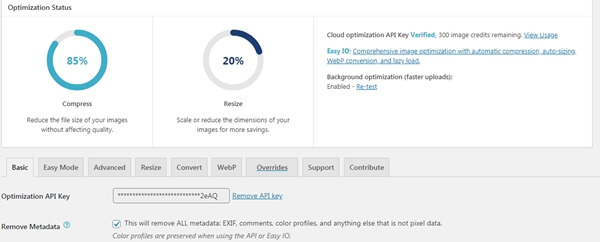
Ewww Image Optimizer plugin is a good image compression tool, has over 800,000 users.
The standout feature of Ewww I.O is that you can convert the images to the desired formats. And you can choose the ability of strong or light compression without reducing the image quality.
Moreover, you can use Ewww without using the API key. Ewww will perform optimal image operations right on your WordPress hosting.
EWWW Image Optimizer requires exec() to perform local compression. You need to enable the exec() function.
An API key or Easy IO subscription will allow you to offload the compression to our dedicated servers instead.
The Ewww I.O plugin helps you compress new images when you upload them or images have already existed on your WordPress site.
Like other plugins, the plugin allows optimization of most image formats including JPG, PNG, GIF, both PDF and WebP documents. You can convert JPG to NPG.
Ewww excels when it comes to compressing photos up to 50 Mb for JPG, 8Mb for PNG, 1Mb for GIF, 83Mb for PDF.
However, I recommend not uploading images larger than 1Mb. It will affect disk space, and especially the loading speed of the page will be sharply influenced. Google currently recommends that the total of one webpage including images is no larger than 0.5Mb. I think you know how to do it with this Google announcement.
Basic features of the plugin are provided for free. However, if users want to be able to compress up to 80%, they can use the paid version of Ewww.
4. reSmush.it Image Optimizer Plugin
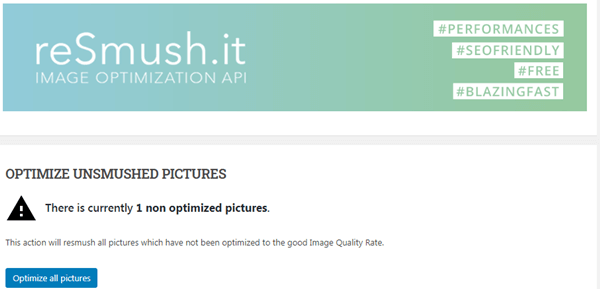
reSmush.it is a famous plugin that many WordPress sites install. This plugin uses many outstanding algorithms to compress images.
reSmush.it optimally supports images in JPG, PNG and GIF formats. Images used well with this plugin are up to 5Mb, and of course, it is provided free of charge to users.
One outstanding feature of reSmush.it is the ability to compress multiple images at a time with a few simple clicks. To compress multiple photos, you go to the photo library (Media / Library) after installing the plugin, you will see reSmush.it, which is the place for you to optimize multiple photos at once.
However, currently reSmush.it does not support WebP format. But, for many new users of WordPress, this feature is not necessary. So no need to care about it.
I also like the features of reSmush.it that allows us to get original photos, or remove optimal properties of reSmush.it on any image.
For beginners who use WordPress, this is probably one of the suitable plugins to work with photo optimization.
5. WP-Optimize Plugin – Clean, Compress, Cache
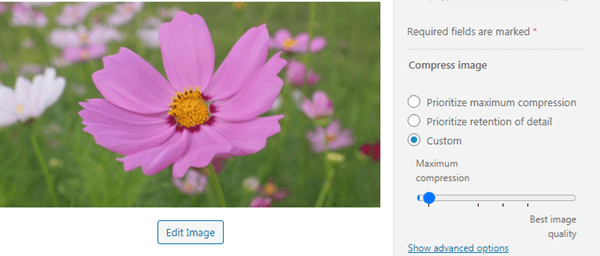
Wp-Optimize appears in the list of outstanding image optimization tools. The number of users is over 900,000, with the most rated at 5 stars.
The plugin has a great scale that allows users to choose the levels to compression for their images.
Besides the ability to optimize images, the Wp-Optimize plugin allows cleaning the database and creating caching. These factors contribute greatly to the site significantly speed up the page loading, helping to improve the user experience.
Wp-Optimize allows compressing images up to 5 Mb with PNG, JPG, GIF, and BMP.
Features of the free Wp-Optimize version include:
- bulk compression of images when you upload to the web,
- a twice compression algorithm that reduces the impact of resolution, and
- restores images to return them to their original photos,
- automatic image compression,
- large image compression.
The free Wp-Optimize plugin has a lot of good features for optimizing images and speeding up web pages.
With the paid version, you will have more features, including 4 highlight points worth for your payment: the ability to delete unused images; schedule to clean the database daily, week or month; the ability to set lazy loading for photos; and get priority support from Wp-Optimize team.
You can see the price list of the Wp-Optimize plugin for a suitable choice.
Compare image optimization capabilities of each plugin
Here are the general descriptions of good image optimization plugins we have experienced.
To give you a quick look, we will give you the actual parameters after checking the optimizing ability of each plugin.
We use a JPG image of 108Kb in size, and we do no impact on the configuration of the plugin to get the best natural results.

Here are the result of testing the optimal capabilities of the plugins:
| Plugin | Compressed Size | Saved (%) | Method of Compression |
| Imagify | 10.07Kb | 90.68% | Aggressive |
| ShortPixel | 29.9Kb | 56.11% | Lossy |
| EWWW | 52.8Kb | 64.30% | Lossy |
| reSmush.it | 33Kb | 62.26% | Lossless (92) |
| Wp-Optimize | 43.40Kb | 59.82% | Lossless (first level) |
Conclusion
Image optimization plugins are a need for speeding up a WordPress website. Their features contribute to enriching the users’ experience, which makes Google rank the sites better on its search result pages.
For beginners, reSmush.it is one of the top choices. And, the other plugins are for a deeper knowledge of the use and big needs to optimize images.
However, when starting using an image-optimized plugin or any kind of plugin, you need to check the results carefully to compare what you get.
If a plugin causes a slow loading time for your site, you need to stop it and check around what happened. Is the plugin conflict with the others or with the theme?
And, a big note is that only one plugin using for optimizing the images is choosen and used on a website.
Which plugin will you choose for your WordPress website to optimize the images?



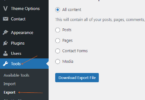



Leave a Comment
Log in to post a comment.