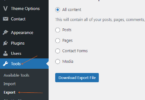Website security is an extremely important task and function to ensure the safety of the website during operation and use.
In order for a website to operate smoothly, to avoid hacker attacks as well as bad effects that leak user information on the website, webmasters need to build a security system as well as check the status of the website security periodically.

1. Why does your website need security?
Whether your website has a lot of important data or not, hackers visiting it are unpredictable.
A website hacked can have many unfortunate consequences:
- Website lost data, leaked personal information of customers, or information of the business itself (business strategy, business secrets, personnel information …)
- Loss of administration rights, online business activities on the website are interrupted
- Negatively affect the website’s SEO ranking
- Unable to continue advertising campaigns linked to the website
- Loss of reputation, adversely affecting the brand of the business
2. Effective website security methods
2.1 Security settings and administrator account authorization
- Enhance the security level when granting passwords to website administrators
For simple passwords, hackers will very easily find them and take control of your website. Create strong passwords to avoid creating holes in the admin password security.
What is a strong password? Typically, strong passwords are usually a combination of numbers, alphanumeric characters, uppercase characters, special characters and are changed periodically.
Note, you should not use a familiar password shared for many accounts (bank, Gmail, social network accounts …)
- Limit the number of times to enter the password
To avoid the case that malicious people want to hack your web admin rights by manually detecting your password, you should set a password limit feature.
For example, when someone logs in incorrectly more than 5 times, the admin login feature will be temporarily locked. This is one of the ways that make it difficult for hackers to detect your website administrator password.
- Change the link to login into your web admin
One of the simple but effective ways to prevent hackers from stealing your website admin rights is to change the admin login URL.
Normally, the website admin login links have the default structure of domain/wp-admin (WordPress), administrator/index.php (Joomla)…
When you change the login address to be different from the original default structure of each website platform, the effect will add an extra layer of security to the site.
- Grant reasonable permissions to web accounts
In fact, for big websites to run smoothly often require the participation of many people with different roles, from content production to technical code.
Therefore, the site owner needs to properly decentralize each participant according to a certain role to limit unnecessary interference.
The accounts are decentralized according to different roles, corresponding to certain permissions, to avoid chaos and difficulty in controlling the website process.
For accounts of employees who have left or have strange information, delete those accounts as soon as possible.
2.2 Make a secure website with an SSL/HTTPS certificate

The SSL (Secure Sockets Layer) security protocol is the most prestigious technology security standard today. This standard is intended to ensure that the data transmitted between the server and the user’s browser is private and complete.
When the enterprise’s website is installed with an SSL certificate, this proves that customers can trust the security of the website when accessing it. It can ensure that all information and data exchanged between the website and customers are encrypted, avoiding the risk of theft or bad interference.
Websites installed with an SSL certificate can use the HTTPS protocol to establish a secure connection to the server.
HTTPS assures users that they are interacting with the website privately and securely.
Hackers will not be able to intercept, change the content that customers are viewing, or imitate the login actions of guests on the website when using an HTTPS connection.
When you visit a website, if you access it from HTTPS, it means that the connection is being protected by an SSL certificate. Basically, SSL and HTTPS are two security technologies that go hand in hand and cannot be separated.
>>> You may want to check the way to redirect http to https.
2.3 Anti-malware and viruses for website
Viruses or other malicious codes are a threat to the websites.
Regular and periodic virus scanning for the website is a measure that any individual or business can actively take to promptly detect and prevent security vulnerabilities.
2.4 Regularly update the website platform
Website platforms often provide periodic updates and upgrades, not only for the purpose of adding new features but also creating bug fixes, security upgrades, patching vulnerabilities (if any).
So, to ensure the safety of the website, you should consider updating the website as essential work.
2.5 Protect your website from DDoS attacks
DDoS is an attack that uses many satellite computers to attack directly on the server with the aim of overloading the server, interrupting the transmission of information, affecting the connection quality and accessibility to your website.
DDoS attacks do not steal data or damage the structure of the website, but they also create a lot of bad consequences that make it difficult and disadvantageous for website administrators.
Therefore, businesses need to prepare a plan to prevent and promptly handle these DDoS attacks.
- Use a firewall to protect the web
Website Firewall (Web Application Firewall – WAF) is an effective defense layer that helps web servers avoid common attacks of DDos.
The task of the website firewall system is to filter and classify traffic flows to the website. Thereby detecting and blocking traffic flows that are considered malicious. This is an effective method to protect your website from denial-of-service attacks.
- Use additional redundant bandwidth
Using more bandwidth than you need can accommodate unexpected spikes in traffic. Mutations can appear after an advertising campaign, a promotion, a marketing event, or a special communication.
Note, whether the bandwidth, which you use for your website is 200% or even 500% more than the actual need, is not sure to prevent a DDoS attack. However, it can give you more time to react before the server is overloaded.
- Check downtime for the website
Downtime is the amount of time the website is unavailable to visitors.
Downtime can happen because your website is attacked by a denial of service (DDoS), the web is overloaded, or there is a problem with the Hosting or web platform you are using.
So, you need to optimize your website to maximize uptime and minimize downtime, that is one of the various methods.
Using one of the free but effective downtime monitoring software is Uptime Robot. However, the free account only gives you a warning every 5 minutes. To get a higher frequency of downtime checks, you need to pay to upgrade the version with more features.
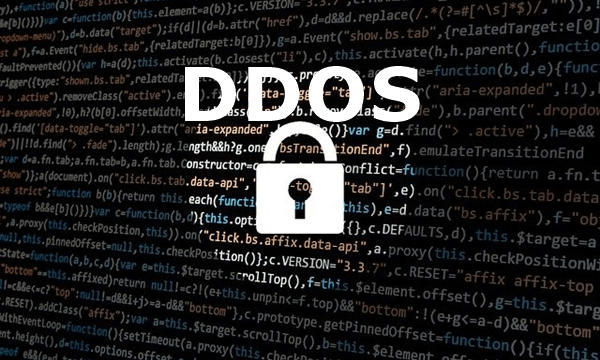
2.6 Beware of error messages
The website error messages you provide to users are not always safe for the site. Provide only basic minimal errors, ensuring they do not leak server confidential information, such as passwords, data,…
Limit providing details about the website’s error message. If not, this can give more information for hackers, so they will make it easier for attacking your website, typically SQL injection website security attacks.
Store the error details in the server log, and only show users what is necessary for them. This issue should be managed by an expert about website security.
2.7 Review when uploading files to the website
Any file upload, even changing your profile picture, can pose a security risk to your website.
Every file uploaded to the website can potentially contain malicious code that you cannot easily recognize.
Therefore, please check and review carefully every time you upload files to the website.
With files with extensions that are difficult to identify by strange formats, large sizes, it is best not to upload them.
2.8 Automatically create periodic backups
During the operation of the website, there are many incidents that cause your website to lose data and cannot be restored in time. The cause may be website security attacks, viruses, or power failure…
And of course, a backup of website data will be an effective solution for you in these cases to avoid losing important data.
Usually, many websites hosting suppliers can give you a backup service for your website automatically or manually.
If not, you may use another software or application that supports periodic website backup with appropriate prices and features.
3. Website security tools
Once aware of the importance of website security, conduct testing and check for security holes for your website.
The most effective method to do this is through the use of several website security tools.
The free tools you can check include:
- Securityheaders.com : Free online website security testing and reporting tool (can check the configuration of a correct domain name, CSP and HSTS enabled…).
https://www.netsparker.com: Automated vulnerability detection tool that can detect basic website vulnerabilities such as SQL Injection, Cross-site Scripting (XSS), File Inclusion… It includes both free and paid versions - https://www.openvas.org : The most advanced open source security code scanner for website vulnerability testing. However, this program has the disadvantage that it is very difficult to set up.
With website vulnerability testing and reporting tools, you can understand potential website security issues and risks, from which to take effective protection and defensive measures.
Conclusion
Waiting for your website to be attacked by hackers, lose data, and then perform website security work is clearly an ineffective measure.
Thus, if you really value and want to safely exploit the business efficiency on the online channel, the simplest way is right from the start, choose a reputable web design company to help you build solid site security from scratch.
This can help you minimize security holes in the process of operating and doing business online on the website platform.