Many ways can save your website to protect your data.
I show you – the beginner – the most easy way to download your website content without login your cpanel or FTP.
1. Login your wordpress website as normal
You have right as admin of your website and login at yourwebsite.com/wp-login.php .
Please change yourwebsite.com is yours!
2. Naviage to Tools tab, and click to choose “Export”
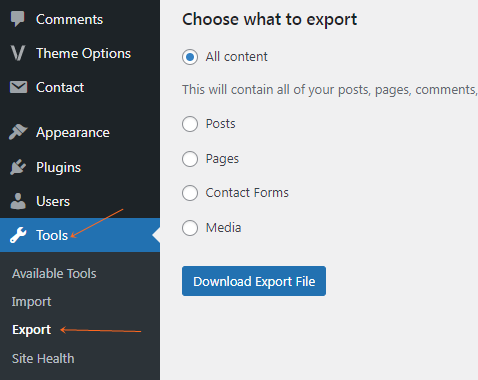
3. Choose what you want to export
Select All contents, then click on “Download Export file” button to download all information of your website.
You can select each part to download: posts, pages, or media. But, I recommend you to download all content when your website are not big.
Then, you will have a file .xml that is for you to keep a save place for restore it when needed.
4. Download photos
Install: “Export Media Library” plugin by typing this words on add new plugin to install.
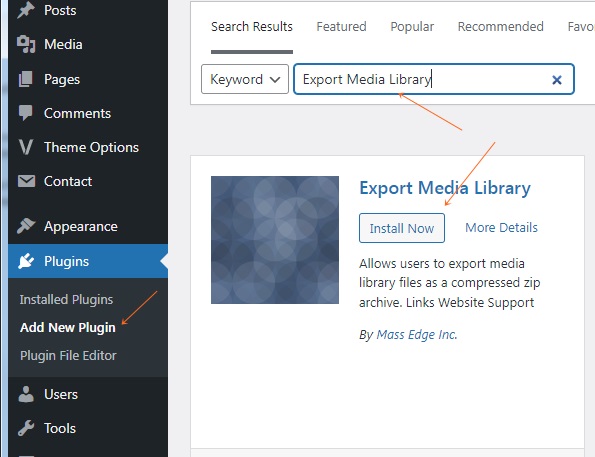
Active this plugin.
5. Export Photos
Come to Media tab, and you will see “Export” tab. Click on it!
You should select:
- Folder structure: Nested folders,
- Compress: Yes.
- Then Download zip.
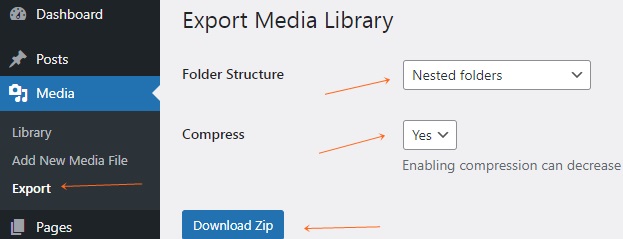
Save this at the same place with .xml file of your content above for restore it later!
Please note that be care full with your media folder when it has too many photos or big data! You may want to save these photos on your computer when you upload them to the posts. If you do so, you may consider not to download the photo media when it is big.
This way to save data focuses on the content to protect. The themes and plugins are not downloaded, which you may save them seperate.
To restore it, it is a litle more difficult. You need to understand how to install wordpress platform and ftp. So, I think you need help from a wordpress developer or any know how to restore it.
The main issue here is to support you to protect your data. It is because no one can ensure your data is save with 100% on the internet.






