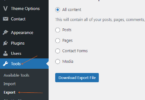The way to create a Gmail account for others is similar to the method to set up an account for yourself.
However, the phone number and email address are different because they will be applied to a relative’s or friend’s account.
Let’s start to create a Gmail account:
Step 1: You open the Gmail system at this link Gmail creation. And, click on the button on the right top: “Create an account“.
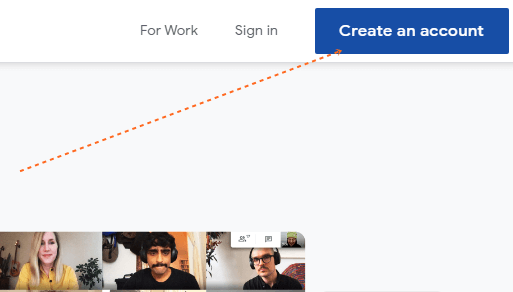
Then, another tab will be opened.
Step 2: You will type the essential information into the form to start to create a Gmail for others, including First name, Last name, Username (email address), and password.
You need to know that these details are the information of your friends or relatives who will use this email address.
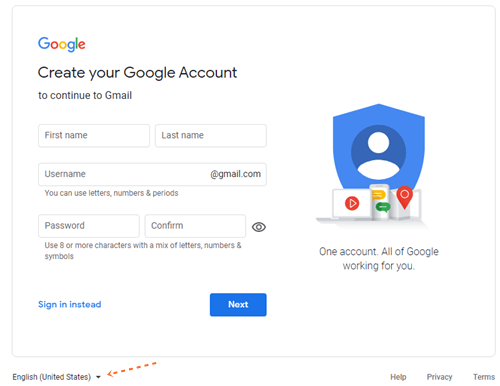
Note: When you on this step and you do not see the language is yours, you look at the bottom and select the correct language.
When you finish all information, please click the “next” button!
Step 3: You continue to put more information: Phone, Email address (alternative one to recover the email that is setting up), gender, and birthday.
All this information belongs to the person who you are creating for. And, click next.
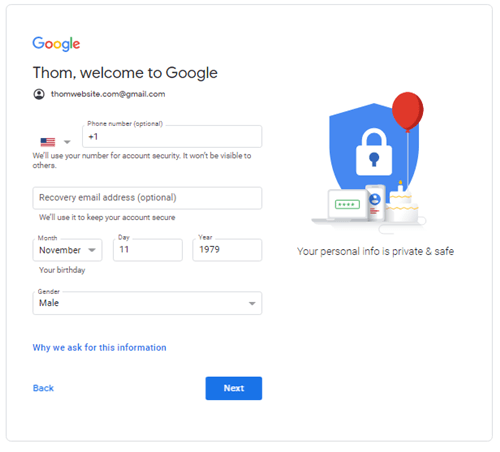
Note: It is possible to not supply a phone number and a recovery email address in this step unless you are in the US. But, you have to input the birthday and gender.
Step 4: You will see the list of information “Privacy and Terms”. Navigate at the bottom to choose the “I agree” button”.
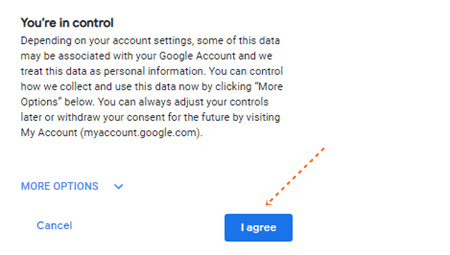
You have just finished creating a Gmail account for others. However, if you do not input the phone number and recovered the email account at step 3. Google will ask to add the phone or more email when a person login this Gmail.
I recommend you to add a phone or recovered email. This activity is important to recover the email, in case you forget the password.
>>> You may want to check the way how to recover deleted emails from Gmail.