The FAQ Schema structure is a way to mark up frequent questions and answers to display rich results on the Google search results page. However, there are many cases when the data will not appear as intended by the creator.
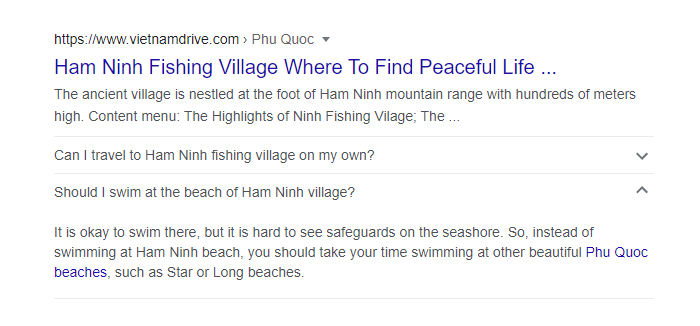
Important: Google does not guarantee that your structured data will show up in search results, even if your page is marked up correctly according to the Rich Results Test.
Google
Here are some reasons and hints to solve them.
1. FQA Schema structure getting mistakes
This error is the most common when structuring the FAQ to Schema. Because the JSON-LD or Microdata code to set up the Schema structure has a lot of small details that we accidentally forget. In particular, the most forgotten are the commas (,) in the JSON-LD code.
Therefore, when the markups are completed, we recommend using the Rich results test tool of Google to check if the structure is set up correctly or wrong, and you will know where to fix it.
2. Error in part or whole of the web page
A website has an error in its structure, including a part or all of the web. This error shows when your site has codes or commands that cannot be fully loaded. Therefore, Google will not be able to read all the content on your page, so your schema structure will not be recognized.
In particular, when the error on a part of the website, it is difficult to identify because using Google’s rich-results-test tool cannot sometimes detect it.
Therefore, the site errors are the most difficult ones because they locate somewhere in the theme or the WP source codes.
However, you can also use the structure data testing tool and the Google Insight speed Test tool to check for any blocked or defective items. You should check several times for the best results.
3. Noindex or blocked by robot.txt
The page or article is not indexed or blocked by robot.txt from accessing from the Google search engine.
So, you need to check if there is noindex in the meta tag in the page title, or review robot.txt.
Checking this feature is an easy job for some people who know something about web techniques. If you are a beginner or not a webmaster, then it’s a bit difficult.
For finding a “noindex” tag right-click on the website and select “View page source”. Press Clt + F, and type in the search box “noindex”. If you do not see any results, then get a sense of peace in mind. If you see any matching results, then check carefully for the noindex page. And, open the file header.php to delete that noindex tag. You can follow the dashboard of WordPress => Appearance => Theme => Edit Theme.
For robot.txt, you have to go to the website’s root directory on the hosting server. Open the robot.txt file to see if the URL of the page you want to check is not available. If not, it’s good. If yes, see if the URL has Disallow. If so, you remove the URL to let it be indexed.
4. FAQ Schema content being hidden
The content you use to add a FAQ Schema does not appear on the page for readers. That means the content of the FAQ cannot be seen on the page with the naked eyes.
This error is popular when you use the JSON-LD code to structure the schema for the FAQs. It is because the writing in the JSON-LD code does not show up in the article for the reader. It is just in the HTML code, which is only used by Google search engines.
Therefore, you have to display the content in the Schema structure on the post. You should pay attention to this issue when using the JSON-LD code.
As for the Microdata code, the content in the Schema structure of the FAQ is always on the website, and we can see it directly. When using Microdata code to structure, you cannot see the writing as normal compared to other parts, please review the structure immediately.
5. More important content than FAQ
Google finds the content on other sections of the article to be more important and better for the readers than the things in the FAQ Schema markups.
Therefore, Google will display the results that Google deems to be more optimal, and does not index the FAQ section of that web page.
This error is the most difficult to fix. Normally, we will skip this page to take the time to structure other articles.
However, if you want to fix it, it is better to rewrite the content in the questions and answers in the Schema structure. Certainly, they must match the content of the article.
6. A page with more than a FAQ-Schema markup
On one page, you should only structure one cluster of FAQ to Schema. If there is more than one FAQ Schema group, your article will get the error, and of course, the rich results will not be indexed.
And, when the articles (and the website has many fails) are marked badly, leading to a drop in Google rankings. So you need to pay attention to this issue to avoid your on-page SEO efforts to no avail.
This error is easy to spot when you use the Rich Results Test tool. Therefore, when completing the FAQ Schema structure for an article, you should check it carefully.
7. Data structure does not index for the homepage
You have structured the FAQs to Schema for the homepage, and everything is fine. However, it will be difficult for Google to index for rich results.
It is because the homepage is a special page, which has more important content than the FAQ, and specific links to the subpages. Google usually prefers indexing other structures than FAQ Schema for the main page.
Thus, we do not recommend using the FAQ Schema structure to optimize the homepage. Let Google index and filter the content naturally.
FAQ to Schema becomes a trend to show rich results on Google, which can give you more traffic.
The results are decided automatically by Google. But, the essential thing is that you need to structure it carefully and correctly. This work creates more chances for the FAQ to be indexed.
To avoid small mistakes when you insert codes, you can use FAQ to Schema shortcode plugin, which helps you do it faster and correctly.
If you have any questions about the FAQ-to-Schema structure, please tell us!







Leave a Comment
Log in to post a comment.